
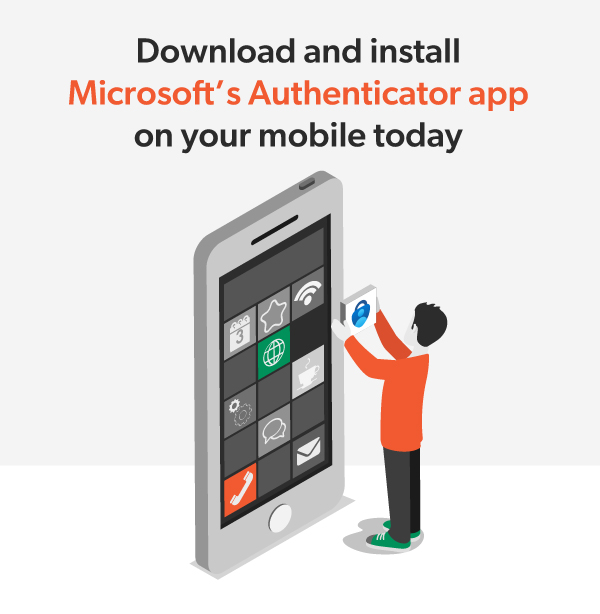
December 20, 2023
Do you get the “More information required” box each time you try to use one of your Microsoft accounts?
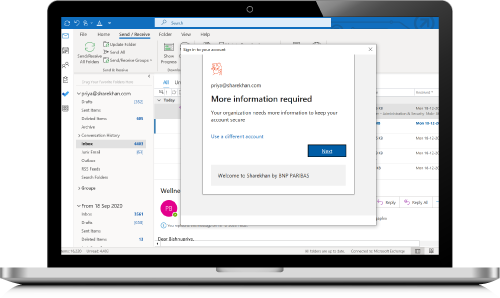
That is because you do not have the Authenticator app installed on your mobile!
As per Sharekhan’s Information Technology Security policy, all staff of the company must now use the Microsoft Authenticator app to sign in and use the organisation’s data and documents.
Every Sheru, therefore, must install the Authenticator app on his/her mobile phone by December 22, 2023.
The Authenticator app is designed to protect all your online accounts and personal information from unauthorised access. It helps you sign in to your accounts when you're using two-step verification. (Two-step verification is an important security measure that protects your accounts in case your password is forgotten, stolen or compromised.)
Please note the app does not collect personal information.
So go ahead, download the Microsoft app on your mobile right away for easy, secure sign-ins for all your online accounts.
How to install the Authenticator app
1. To install the Authenticator app on an Android device, scan the QR code below or download the app from Google Play Store.

2. To install the Authenticator app on an iPhone, scan the QR code below or download the app from Apple App Store.

How to set up the Authenticator app
After you install the Authenticator app, follow the steps below to add your account:
- Open the Authenticator app.
- Select (+) in the upper right corner.
- Click on “Work or school account” and then click on “Sign in with Microsoft” to sign in with your Microsoft 365 log-in details.
After your account appears in your Authenticator app, you can use the one-time codes to sign in.
Next steps
- Set up security info to use text messaging (SMS). Enter your mobile device number and get a text a code you'll use for two-step verification or password reset.
- Set up security info to use phone calls. Enter your mobile device number and get a phone call for two-step verification or password reset.
Authenticator app aaj abhi apne phone pe install kar, Sharekhan kar.
| Join us on |
