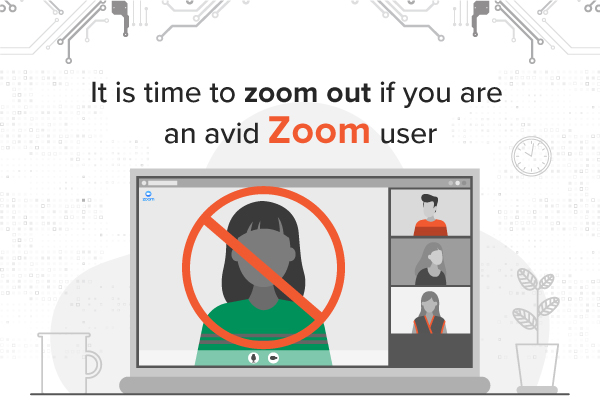
The Securities and Exchange Board of India (SEBI) has directed the entire stock broking community including all stock brokers and investors to not use the Zoom application. The directive comes close on the heels of the government advisory on the popular video conferencing tool. The Cyber Coordination Centre, under the Union Ministry of Home Affairs, recently declared Zoom unsafe for use by government officials for official purposes and even issued guidelines for users who want to still use the tool for private purposes.
In the wake of the COVID-19 pandemic-caused lockdown the video conferencing platform has got very popular among the work-from-home crowd, who are using it extensively to conduct work meetings remotely. Across the world, many organisations are themselves recommending online communication platforms like Zoom, Microsoft Teams, Teams for Education, Slack, Cisco and WebEx for conducting remote meetings and webinars.
However, its growing popularity has also made Zoom the favourite of cybercriminals. Hackers are now targeting the daily users of Zoom through e-mails with primarily three types of subject lines, “Zoom Account”, “Missed Zoom Meeting” and “[Company] Meeting cancelled, could we do a Zoom call?” These mails usually contain a link which when clicked ask the users to enter their Zoom credentials, which are then used by cybercriminals to hijack business meetings, snoop and steal critical information.
So if you have been Zooming with your team members for the past few weeks, it is time to zoom out
For further details please refer to the circular, Cyber Security Advisory: Zoom video conferencing app issues circular.
- Do not click on links or download attachments from unknown sources.
- Question the validity of any e-mail that asks you to submit business, personal or financial information
- Do not download apps from untrusted and unfamiliar sites.
- Pay close attention to the permissions requested by an app and think twice before you grant access to sensitive information, such as your address book, or access to your photo library.
- Use a secure Wi-Fi connection while connecting to office environment. Avoid the use of public Wi-Fi. With an insecure connection, people in the near vicinity can snoop/read your traffic. Place the router in the center of your home. Change the default passwords on your home Wi-Fi router.
- Use strong passwords to log in to your personal desktops/laptops.
- Remember to back up all important files regularly. Disk encryption is an option available in most operating systems. In many cases it is optional that can be enabled as and when required. (Sharekhan uses disk encryption, just so you know.)
- Think carefully about letting family and friends use a computer that’s also now used for work.
For further details please read this circular, Cyber Security Advisory: Precautionary measures in wake of COVID-19 outbreak.
Aaj se Zoom mat kar, Webex conferencing tool use kar, Sharekhan kar
| Published by Team Internal Communications |  |
| Join us on |